Library
Welcome to the Earth Sciences Library
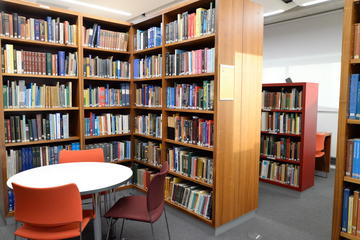
The library contains a wealth of resources for the students and staff of the Department, and it is a pleasant place to study. It holds roughly 10,000 books relating to the teaching and research of the Department, there are multiple copies of textbooks and new publications are added regularly. We also have a range of journals in hard copy and a selection of topographical and geological maps.
All undergraduates are automatically registered to use the library and graduate students and members of staff can register when they start their position. External users will need to contact the librarian to request permission to use the library. Members of the Department have 24-hour swipe access and the library is usually staffed between 9am and 1pm each day.
For more information, please contact the Earth Sciences Librarian by emailing library@earth.ox.ac.uk, or call 01865 272050.
How to find us: the library is situated on the ground floor in the Earth Sciences building.
Undergraduates are automatically registered to use the library.
If you are a postgraduate or a member of staff please register, either in person or by emailing the Librarian with:
- Your university card number
- The expiry date
External readers may be able to use the library – please contact the Librarian.
Members of the Department have 24-hour swipe access.
The Librarian’s working hours are variable but the library is usually staffed between 9am and 1pm each day. The Librarian may work from home on Wednesdays.
At other times, Reception may be able to help with access to some library material.
Finding Books, Journals and Theses
SOLO (Search Oxford Libraries Online) has details of the Earth Sciences library’s physical resources – books, journals and theses.
It also has details of holdings throughout the university’s many other libraries, as well as electronic holdings.
It will indicate:
- where it is – Main Library, Confined Cupboard, Outsize or Basement
- shelfmark – where it can be found on the shelves
- loan status – Apply Staff, Reference or Available. A date means it has been borrowed
Borrowing
To borrow from the library, use the self-check machine.
- Choose ‘Borrow & Renew’
- Scan the barcode on your university card
- Place books on the laminated sign
- A list of books will appear in green once they have been issued
- Select ‘finish’
Incorrectly issued books will set off the alarm.
If you set off the alarm
- Try issuing the book again
- If it is a reference book or a confined book, it will set off the alarm. These books must not be taken out of the library
- If it continues to set off the alarm, leave it on the librarian's desk for investigation
Returns
You can now return books using the self-check machine
- Select ‘return’
- Place books on the pad
- A list of books will appear when they have been returned correctly
- Press ‘finish’
- Place books on the trolley
If a hold is activated, put the book in the Returns Box on the librarian’s desk.
If you encounter any problems, enter your university card barcode and the barcode of the book in the notebook provided.
Loan Limits
| Reader Status | Number of loans | Loan Period |
| 1st-3rd year | 6 books | 1 week |
| 4th years | 12 books | 2 weeks |
| Postgraduates | 20 books | 3 months |
| Staff | 20 books | 1 year |
| Visiting academics | 20 books | 1 month |
| External readers | by arrangement with the librarian | |
Hold Requests
To ensure a book is held for you when it is returned by another reader:
- Sign on to SOLO
- Click ‘Hold’
The librarian will email you when it becomes available.
You will need to scan it out as usual when you collect it.
Renewals
Renew your books as soon as you receive a ‘Library Reminder’ email.
Sign in to your account on SOLO for:
- A list of books you have on loan
- The date they are due back
- Renewal functions
Books can be renewed 9 times. After that they need to be returned to the library and re-issued (if the book isn’t needed by another reader).
Fines
We do not currently charge fines – if loans are not returned promptly this may be revised.
Lost Books
You remain responsible for a book until it is returned.
Do not give books to another reader unless they have been returned and re-issued.
In cases of loss or damage you will be asked to buy a replacement.
The following guidelines are to ensure the library runs smoothly and remains a useful resource for all.
- Keep noise to a minimum.
- Do not eat, or drink anything but bottled water.
- Use the self-issue machine to borrow books, even when you are taking them to the labs, your office or the common areas.
- Return your loans promptly.
- Leave desks free for others to use – personal belongings may be left in the slots by the outsize books.
- Switch the lights off if you are the last person to leave.
Books
The library holds roughly 10,000 books relating to the teaching and research of the department. There are multiple copies of textbooks and new publications are added regularly.
Contact the librarian if you have any recommendations or suggestions.
Journals
A range of journals are held in hard copy by the library. Current subscriptions are in the main library, and those that are not currently under subscription are kept in the basement and can be fetched on request.
Access to electronic journals is via SOLO.
Confined Cupboard
Books kept in the Confined Cupboard must not be taken out of the library.
There is a card at the front of each book:
- Fill in your name and the date borrowed
- Leave the card in the gap on the shelf
Return the book to the librarian’s desk at the end of each day.
Diversity in Geoscience
The departmental library has a new and growing collection of portraits and books to celebrate diversity in geoscience. Some titles from our collection are below:
- The disordered cosmos : a journey into dark matter, spacetime, and dreams deferred, Chanda Prescod-Weinstein
- Complaint! Sara Ahmed
- A billion Black Anthropocenes or none, Kathryn Yusoff
- Ghost Stories for Darwin: The Science of Variation and the Politics of Diversity, Banu Subramaniam
- Fossil Legends of the First Americans, Adrienne Mayor
- The Mismeasure of Man, Stephen Jay Gould
- Henry Fairfield Osborn: Race and the Search for the Origins of Man, Brian Regal
- Superhero scientists, David Allen, Alex Sinclair ; illustrated by Richard Spencer.
Basement
Access to the basement is available on request.
It houses:
- British Geological Survey Memoirs, Regional Guides, Bulletins
- Departmental DPhil Theses
- Ocean Drilling Programme Reports
- Decade of North American Geology
- Departmental Reprints
- Palaeontographical Society Monographs
- Journals
Maps
The library has a good collection of topographical and geological maps kept in the Confined Cupboard and a variety of map cabinets/drawers:
- Ordnance Survey and worldwide topographical maps
- BGS folded maps
- Flat BGS maps
- Worldwide geological maps
They are not catalogued on SOLO but they are listed – please ask the librarian for information and access.
Tutorial Boxes
These are box files with articles provided by tutors. The files are arranged by year and by tutor.
Do not take any of the articles out of the library and return boxes to shelf L-20 promptly.
Exam Papers
Past examination papers are OXAM. You will need your single sign-on to access it via OxLIP+
Mapping Reports
Reports written by previous students on their mapping areas are in files on shelf L-19. They are arranged by country, and include maps as well as practical information for planning your project.
They are unique and must not be taken out of the library.
4th Year Projects
Most 4th year projects are available electronically – contact the librarian for access.
Physical copies 4th Year Projects are kept in the Confined Cupboard.
There is a card at the front of each book:
- Fill in your name and the date borrowed
- Leave the card in the gap on the shelf
They are unique and must not be taken out of the library.
Reprints
There is a collection of reprints of articles written by members of the department kept in the basement. There is a card index for older material, and recent material is kept on racks in the Researcher's Common Room.
SOLO
SOLO is a search and discovery tool for the Oxford libraries’ vast collections of resources, including the Bodleian Libraries, Departmental Libraries and most College Libraries.
It gives results for:
- Physical copies of books and journals
- e-Books and e-Journals
- Databases
- ORA (Oxford Research Archive)
SOLO does not give results for article or chapter title searches.
For articles, go to Databases A-Z to use online journal indexes such as GeoRef, Web of Science or Scopus.
For books, use the main titles.
Databases A-Z
Databases A-Z provides access to Oxford’s extensive collection of databases, electronic reference works, e-journals and e-Book packages.
Resources can be browsed by subject or searched by title.
Electronic Legal Deposit (eLD)
The Bodleian Libraries have had the right to claim a copy of everything published in the UK since 1662.
eLD is the extension of this to include electronic books, articles, web pages and other electronic documents published in the UK.
However, this material can only be read on a PC in one of the Bodleian Libraries – not here in Earth Sciences or on your own computer.
Earth Sciences LibGuide
This LibGuide has information on Earth Sciences resources in Oxford’s Libraries and, in particular, on useful electronic resources.
Department
There are no printing, copying or scanning facilities within the library.
See Undergraduate Handbook or IT on the Intranet (requires University Single-Sign On) for information on departmental printing.
Bodleian Libraries
See the PCAS pages on the Radcliffe Science Library website.
Scan & Deliver
Material held in the Bodleian Libraries Book Storage Facility can be scanned and sent directly to you. For more information see Scan and Deliver.
Copyright
You may copy:
- one chapter of a book, or 5%, whichever is the greater
- one article from a journal, conference proceedings or other non-literary collective work, or 5%, whichever is the greater
Due to license agreements with journal providers, downloaded material from electronic resources is for personal use only.
The Earth Sciences Library is one of many libraries across Oxford University. The most famous, and largest, of these is the Bodleian but you will also find many subject specific libraries throughout Oxford as well one in most Collages. Earth Sciences works closely with a few of these libraries.
Radcliffe Science Library (RSL)
Much of the collection is kept in closed access storage and can be requested using your account on SOLO. It takes roughly twenty-four hours for items to arrive, often less if you make your stack requests in the morning. Earth Sciences books are available on the open shelves in the Lancaster Room on Level 2.
There are lending copies of key texts but most of the material is reference only. Postgraduates and academics can have privileged borrower status. This allows use of books in the department, as long as they are kept securely. There are printing, scanning and photocopying facilities in this library. Other facilities include iPad lending, 3D printing and room hire. More details can be found on the Radcliffe Science Library website.
Bodleian Map Room
The Bodleian Map Room is in the Weston Library. It holds copies of all British maps, an extensive collection of worldwide maps, and staff have expertise in the use of ArcGIS.
Visit the Bodleian Map Room website for further information on:
- Location, admission and contact details
- Finding maps and using map resources
- Making maps
- Reproducing maps
- Map collections
- Digimap
Interlibrary Loans
For material not held in Oxford, you can place an interlibrary loan request online. Articles and chapters will be sent by email and books will be delivered to the library of your choice. The Department is now subsidising the cost, so please ask the librarian for details of the payment account.




